- in Tips by Bobby Owsinski
Cover Art Guidelines For Streaming Services
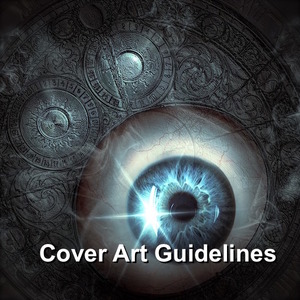 Many times an artist or band is so concerned with their music that they forget about a piece of the puzzle that’s still essential, which is the cover art. Even if you don’t plan on a physical product, the cover art is still the thing that catches people’s eyes and can lead to a listen and new fan. As I’ve stated before, in the old days of vinyl records, people sometimes bought a record just because the cover art looked cool or because of the liner notes.
Many times an artist or band is so concerned with their music that they forget about a piece of the puzzle that’s still essential, which is the cover art. Even if you don’t plan on a physical product, the cover art is still the thing that catches people’s eyes and can lead to a listen and new fan. As I’ve stated before, in the old days of vinyl records, people sometimes bought a record just because the cover art looked cool or because of the liner notes.
We don’t have that same advantage today, but the cover art is still important. There are guidelines that must be followed however, and a great post from CD Baby’s DIY Musician blog sets out what you need to know and more. First of all, the graphic must be:
- A square image
- Preferably 3000×3000 so it will look good when scaled down
- A .jpg file (and putting “.jpg” at the end of a .png filename, while creative wishful thinking, doesn’t work to convert the image file)
- The color calibrated to RGB — if in Photoshop; no CMYK or uncalibrated image files (Tip: open a .png in Paint and save as a .jpg and it will automatically convert to RGB)
That’s not all though, here are a few things to avoid, according to the article:
- “No information mismatch. The text on the cover needs to exactly match the info you entered for your release (artist name, title of the album or single, etc.). If you entered “Blueprints” as the album name, it can’t say “The Blueprint” on the cover art.
- Careful with artist name abbreviations. Full abbreviations are OK, but not partial abbreviations (for instance, “ATM” is fine, but not “AT Machine”).
- No record label information on the cover artwork.
- Parental advisory warnings are not required, since there is an “explicit content” tag, but if you include one in your cover art, there must be at least one track with explicit lyrics.
- Featured artist info must match. If you have a featured artist listed in the text on your cover art, that featured artist must be included in the metadata for the release.
- Avoid copyright or trademark infringement. Don’t use characters, logos, or products that belong to other people, companies, or institutions. Just put a piece of tape on that Red Bull can so we can’t see the logo. And we’re sorry, but this also includes the Wu Tang logo.
- Don’t use the phrase “The Original” if you’re referring to a cover song (because duh).
- Do NOT use the image of an artist you are covering, or an artist you are influenced by.
- Avoid watermarks. If you use a stock image, PAY to download the image without the watermark. And no, calling your album “Getty Images” doesn’t make it OK.
- Avoid stretching your image to a different aspect ratio. That leads to blurriness (not the artistic kind), pixelation, awkward borders, or some other form of aesthetic assault.
- Avoid up-scaling your image to a larger size. You’ll likely be committing the same crimes as above. For instance, taking an Instagram photo with a filter and then blowing it up to 3000×3000: yeah, that’s gonna look like crap.”
It’s pretty unbelievable that some artists actually try to get away with some of the items mention above. There are plenty more tips, as well as a great video with some graphic designers on the post, so check it out.

